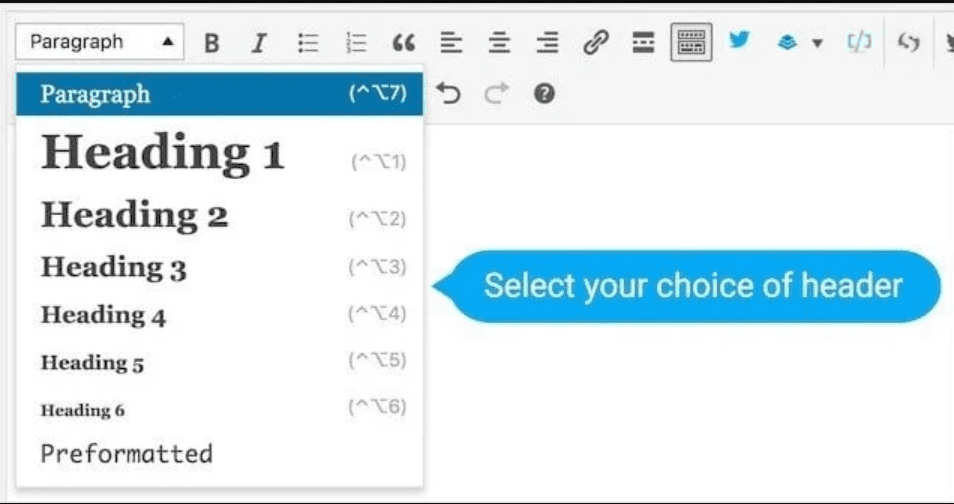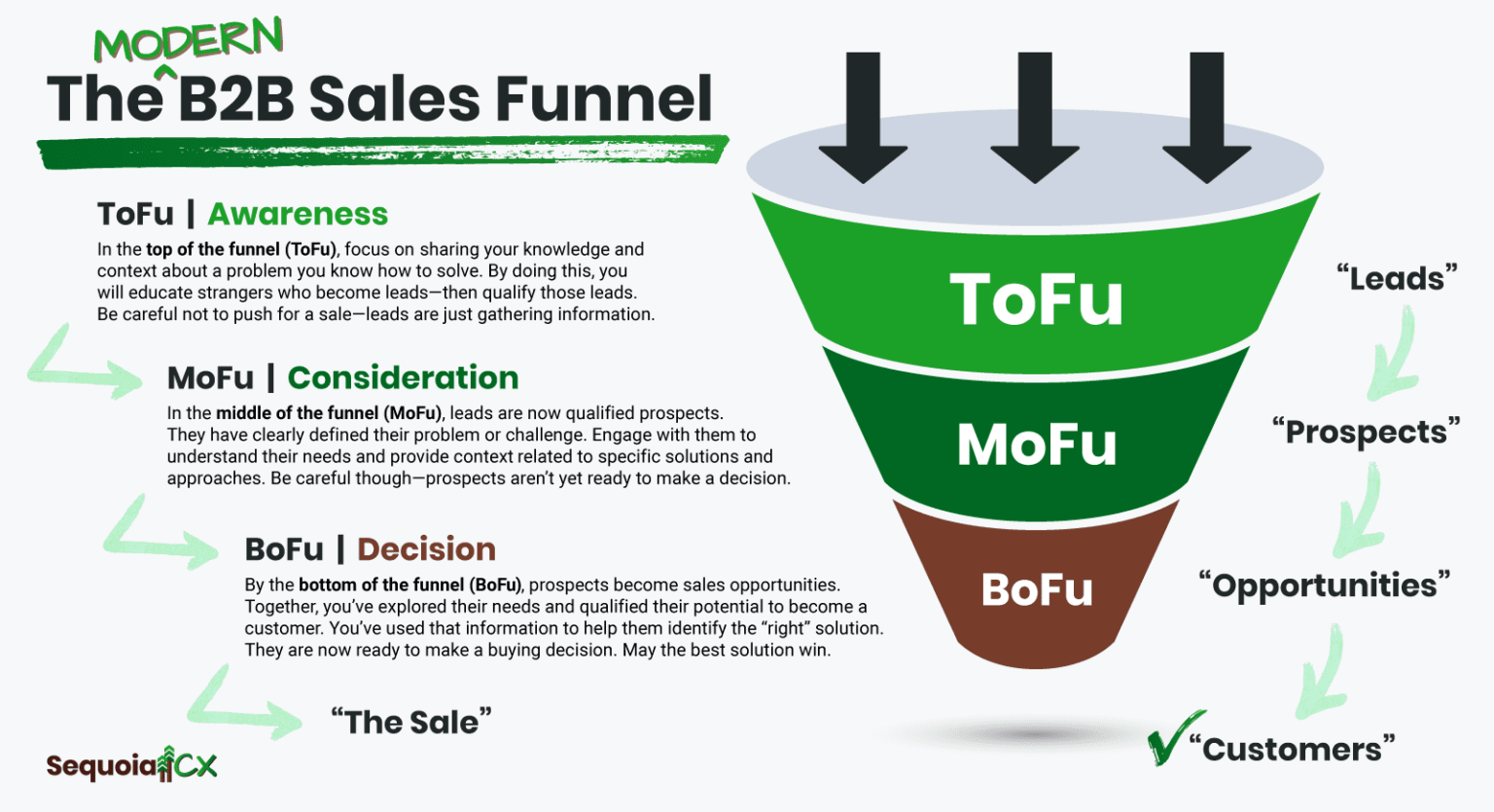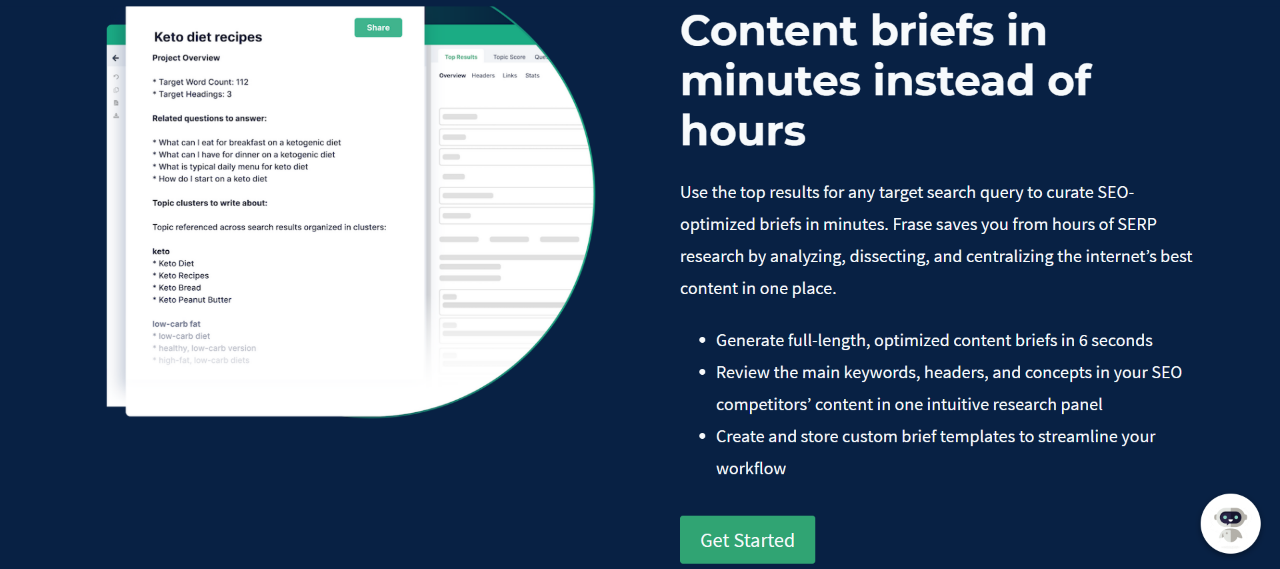Content writing guidelines and best practices to make your blog posts the #1 on the topic! ;)
There are 5 key advantages for learning how to make your blog posts the best on the topic:
(1) Write content that readers crave about, engage with and share online
(2) Transform your research, writing, formatting, editing & copywriting skills
(3) Make your content stand out and rank on Google (& other search engines)
(4) Increase your chances to work with clients long-term (retainers)
(5) Win better paying gigs
Who Is this Blog Post Content Writing Training for?
- Freelance content writers who want to get paid more but need to upgrade their skills and portfolio
- Bloggers who are obsessed to blog more often, enhance their writing and boost their earnings
- Content managers who need to build better and profitable content teams
- Agency owners wanting to scale their SEO and blogging efforts.
- Website owners looking to transform their blog into their #1 revenue generator.

"
Mr. Codrut is a great content marketer and the best employer I've worked with so far. In the almost two years I've been working with him, I've become a far better writer than I ever was.
His training is tailored to suit content writing trends. Each new task challenges you to learn something new, and he gives self-explanatory instructions that make even the most challenging tasks easier to handle.
Thanks to Codrut, I can use Ahrefs to get keywords to rank for, explore different websites, run competitor analysis, and conduct other SEO-related tasks.
In addition, he has introduced me to Frase - another fantastic tool that makes my writing more professional. Fraise provides me with good outlines and AI assistance to make my work easier and faster.
Grammarly is one tool I never got acquainted with until I started working with him. Now, I rely on it to enhance my writing style.
The more I work with Codrut, the better I become at content writing.
He demands nothing short of quality and gives you all the tools you need to deliver. Of course, I have him to thank for my improved writing skills. I hope to continue working with him.
Grace Eno - Content Writer at Guru.com
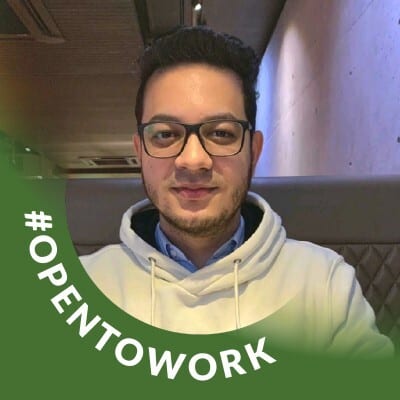
"
We have written content for numerous clients based on their instructions. Codrut's instructions stood out. I would instead call it a fool-proof content writing guideline that would guarantee high-converting outputs.
It covers a step-by-step process of conducting proper research, creating a good outline, researching FAQs, collecting images, and checking for quality.
I found that following these guidelines would enrich anyone's writing, and I have been using parts of it ever since.
Taufiq Ul Haque - Agency owner @ Fraktalcreative.com

"
Working with Codrut has been a pleasant learning curve.
Codrut is a very detailed person who doesn't like to cut corners on a project. This is why working closely with him has improved the quality of my work because he makes sure that no stone is left unturned.
Not all clients provide you with the luxury of patience, but Codrut has this in abundance. Sometimes, meeting deadlines can be challenging, but Codrut is always empathetic enough to be flexible with submission deadlines.
I’d love to keep working with Codrut on various projects. His drive for success is palpable, and I can't deny that my energy and motivation to improve my craft have improved since I met Codrut.
Fawale Joshua - SEO content writer @ Upwork

"
Working with Codrut has been enlightening; he is not your regular client; he is a mentor.
The task guidelines are direct and straight to the point, understandable, and easy to implement.
In addition, the content training he offers is deep and insightful and has helped me become a high-quality writer.
Ann Njoki - Communications Consultant and Article Writing Expert @ Upwork
Step #1 - Perform Expert Research
Before Research, Do This:
Read the specific client brief document assigned to you.
NOTE: you will have to listen to the clients' (Zoom) call interview (if any) and read the transcript (if available), as it completes and expands on the brief received.
A. Read the Client Brief (Competitive Insights)
This includes you research about the things below, to gather competitive insights:
- The clients' website/company top pages (about us/why us/team)
- Their Mission, Vision, Value pages(s)
- Their products/services page(s).
- Previous blog posts & articles
- Their competitors' websites, blogs and content.

This includes you understand whom you write to/for, so research accordingly by grasping:
- The specific clients' target audience (their readership) you write for
- The target audience's biggest pain points, needs, wants & challenges
- Their CONTEXT and CONTENT needs (based on the Buyer's Journey, e.g. ToFu-MoFu-BoFu).
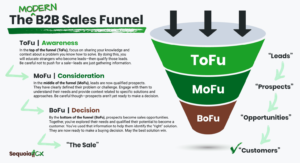
This requires you to research your topic/subject and do the following:
- Custom-tailor the content to the specific target audience, and their needs.
- Mimics the clients' writing style and brand voice (since you're a ghostwriter!)
- Avoid any self-promo, hard-selling, hype, gimmicks and hard to understand language
- Only have a call 2 action at the end, depending on the client brief and requirements.
B. Research the Topic In Depth (Techniques & Tools)
Depending on your search needs, you’ll want to use anyone or a combination of these key terms/keyword variables:
Searching for articles, tips, courses, seminars, webinars, and videos
“Your main topic keyword” + “article” + “year’
“Your main topic keyword” + “tip”
“Your main topic keyword” + “webinar”
“Your main topic keyword” + “video”
Depending on your search needs, you’ll want to use anyone or a combination of these key terms/keyword variables:
Searching for expert interviews, expert quotes, and crowdsourced content.
“Your main topic keyword” + “expert”
“Your main topic keyword” + “interview”
“Your main topic keyword” + “interview” + “year”
“Your main topic keyword” + “expert roundup”
Depending on your search needs, you’ll want to use anyone or a combination of these key terms/keyword variables:
Searching for charts and graphs, screenshots, Images, GIFs, and Infographics
“Your main topic keyword” + “chart” + “year”
“Your main topic keyword” + “infographic”
“Your main topic keyword” + “image”
Depending on your search needs, you’ll want to use anyone or a combination of these key terms/keyword variables:
Searching for statistics & industry insights
“Your main topic keyword” + “statistics” + “year”
“Your main topic keyword” + “report” + “year”
“Your main topic keyword” + “survey results” + “year”
Update:
>> 106 Free Data Sources For Any Content Marketing Project <<
C. Find & Feature 3rd party GRAPHICS (not stock photos!)
Graphs and Charts For Your Blog Posts: 7 Simple + Powerful Sources
Depending on your search needs, you’ll want to use anyone or a combination of these key terms/keyword variables:
Searching for charts and graphs, screenshots, Images, GIFs, and Infographics
“Your main topic keyword” + “chart” + “year”
“Your main topic keyword” + “infographic”
“Your main topic keyword” + “image”
‘Save as’ each graphic using 3-5 relevant keywords that capture the essence of each individual graphic/image.
Label each graphic starting with the number of the G doc article assigned to you!
E.g.
3-keyword1-keyword2-keyword3
Give credit to the original graphic page (with HYPERLINK) below each graphic, otherwise you may risk copyright infringement
Example:
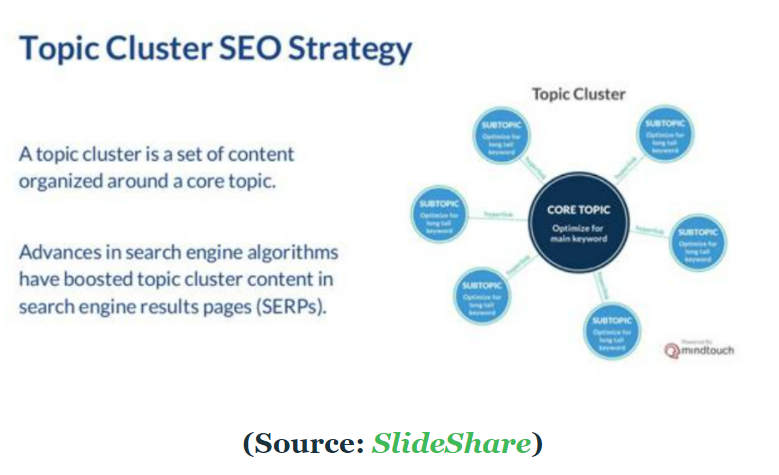
Your ultimate job as a writer, in this starting phase, is to master unique and multiple research methods.
Think beyond Google, YouTube, and social media.
You will develop and master a formula which impresses both clients, and writers.
That means your task is to perform better, faster and more in depth research on the topic you're going to write about, than anybody else on the content team or past hires/writers.
Your overall writing's quality and style (output) will reflect your research (input) and vice-versa.
That means the websites and materials you will find, collect and consume during your research phase, will directly impact the final content; it will also dictate if you keep working with the same client(s) for months and years, or get fired and risk your reputation and self-esteem.
Clients vs Writers Perception:
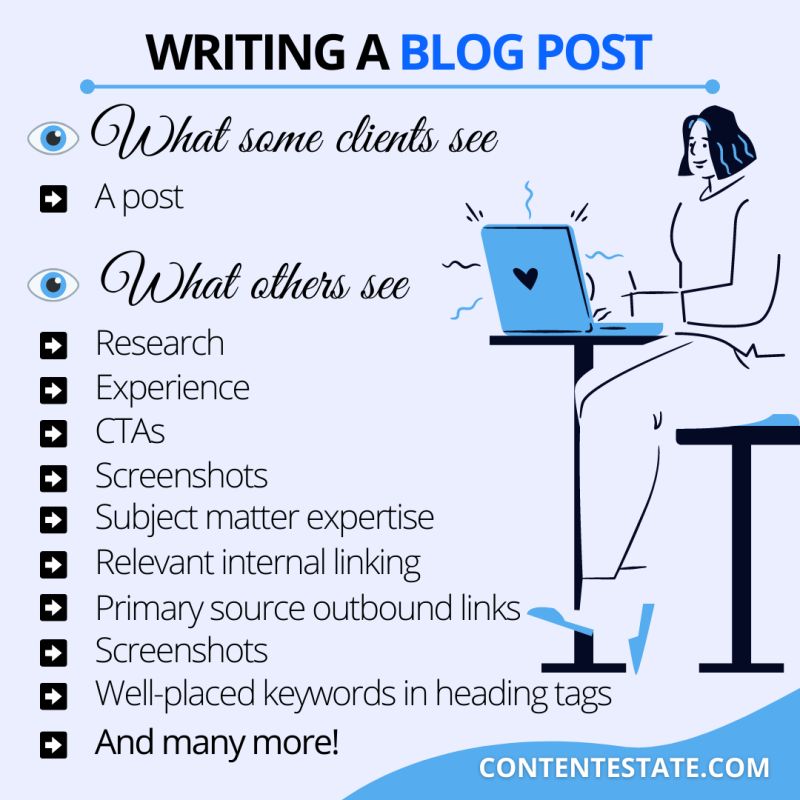
Use these resources:
#1 - Google doc [click here to open in new tab].
BEST Research Methods You Need to Use to Connect with Your Audience on a Deeper, Emotional Level… Or Your Content Will Go Bland, Boring or Worse, Invisible!
#2 - Google Search Operators [click here to open in new tab].
40 Commands (Improve Research, Competitive Analysis, and SEO)
Step #2 - Create Your Outline

Learn to use Frase.io - it helps write better content, faster! Big time saver for research & outline creation.
Use Frase.io [Content Briefs & Outlines]
Frase AI helps you research, write, and optimize high-quality SEO content in minutes instead of hours.
Step #3 - Create a Table of Contents (TOC)
Use your outline and research findings to create a bullet-point table of contents that you will add below the introductory paragraph(s), to pique the readers interest and curiosity.
Here are some general examples of table of content ideas you can replicate:
Examples
Don't call your table of contents 'table of contents' - get creative - here are better ideas:
- Let’s examine:
- X-second summary:
- Let’s get right into the ___:
- Here’s what I’ll show you:
- Here’s what you’ll discover/learn:
- Here’s what we’re going to cover:
- In a rush? Read this first:
Step #4 - Write like a Pro
Your job is to create the best content, to help clients outrank and outsmart their competitors blogs. Do so and you'll work with them for months and years (hopefully!)
Phase #1 - Create a list with the top 5-7 competitors’ blogs.
Skip amateurish looking websites and outdated or poorly written content.
Instead, look out for the best websites featuring clean layouts, professional design, awesome graphics, and high-quality blog posts…
The same goes for when performing content research…
Take these top blog examples in the marketing industry…
Study & understand what makes top content/blogs best vs. worst content/blogs best!
Phase #2 - Research similar blog posts/content
Ahrefs and Frase.io helps with both of these.
Next,
Phase #3 - Write to Engage Readers & Connect Emotionally
There are copywriting techniques you need to master in order to engage readers, and enhance your content writing skills.
Here are the top examples to follow - they make your content stand out like never before:
Use these Copywriting Techniques to Create the Best Content on the Topic:
PAS comes from Problem. Agitate. Solve.
#1 - Find the Pain
Find the pain points associated with the topic you write about, and focus on the specific target audience;
They're feeling one or a combination of these stimulus - touch and describe them in your content:
- are/get confused about__
- are/get overwhelmed by __
- are/get anxious about __
- are/get sick & tired of __
- are/get stressed about __
- are/get stuck with __
- are/get discouraged by __
#2 - Agitate the Pain
Agitate and aggravate the pain, and associated emotions, until (you and them) feels it hurts.
HERE’S HOW:
>> The PAS formula << (click to open)
#3 - Solve the Pain
Present the solution, explain how and why it works; you may want to compare it with other solutions on the marketplace, without mentioning competitors directly, but emphasize the first as the ideal solution.
Check out the MUST-READs below
(these help with your storytelling and copywriting abilities, beyond mere content writing!)
- Sex Sells, But There is Another ‘S’ That Sells Even More Than Sex
- Logic & Emotion
- Six Tips for Writing Emotive Copy
- The Highs and Lows of the Startup World: One Man's Journey Into and Out of Addiction [INC]
- A Swing and a Hit: 5 Storytelling Ideas to Steal From Sports Writers
- Why Writers Need a Second Pair of Eyes
Use 'You can do X (worst scenario/struggle) or you can do Y (best alternative/ideal outcome)
→ [Examples]
Create short, memorable Acronyms (3 words or more)
Use Alliteration
→ [Swipe file]
Use sensory words (verbs) to tap into all five the human senses, and arouse the imagination of the reader, beyond emotion and logic.
→ [Swipe file]
Use legit & relevant facts (industry insights and statistics)
Feature industry thought-leaders and expert quotes (non-direct competitors), and link to their particular website/social profiles (give credit where due)
→ [Swipe file]
>> Find Experts to Quote in the B2B industry:
Feature famous inspirational quotes (life, business, motivation, etc…)
→ [Swipe file]
Want to make your content ultra-engaging? Use ALL of these copywriting techniques - practice makes it perfect;
Save these swipe files in a separate folder on your Google drive/computer. Use them often!
Step #5 - Final Paragraphs: Sub-heads with a bang
AVOID using these final paragraph subheads; they're weak, and overused anyway.
- “Wrapping Up”
- “Bottom Line”
- “In Conclusion”
- “In Summary”
- “In the end…”
- “In closing.”
End with a bang instead - use and expand on the swipe file below;
Fully customize it for maximum results:
Use a (relevant) call to action throughout the last sentence(s).
Each call 2 action needs to be 100% unique even if it’s for the same client, and for the same topic, unless required differently.
Examples from different industries/niches…
[click to save it on your G drive and use it for all your content needs!]
Step #6 - Introductions:
Create Powerful Opening Paragraphs
Examples:
Is it hard / challenging / time-consuming to do X __ ?
Is it time-consuming to write articles when you also have a family and a day job to handle?
Trying / Struggling to do X?
Trying to write articles that would make a difference in other people’s lives and businesses?
Is X preventing you from Y?
Is your day job preventing you from starting your freelance writing business?
Use this swipe file with a ton more examples:
- Ideas & fill-in-the-blank templates [click to open the file]
Fully customize and personalize them!
What kind of opening would stir your audience's curiosity and make them stop whatever else they're doing online to read your content attentively?
Examples you can replicate:
What do these openings have in common?
- They engage with the readers by asking questions.
- They use the PAS formula (Problem-Agitate-Solve)
- They stir emotions in readers' mind and soul.
Step #7 - Format, Edit, And Proof-read Your Content
Formatting your content enables your blogs to stand out, further engages readers and gives them what they want.
Want to win loyal readers and clients? Then use and master these formatting tips below!
How to format your content to stand out & engage readers:
...
...
...
...
Inner page linking helps with SEO and also directs readers to other relevant pages, information and resources;
If you write for the same client on a regular basis, you'll want to follow this approach; visit the clients website and do this:
- Pick 7-10 of their best blogs/articles (and save the links in a G sheet)
- Visit their top pages (e.g. about us/why us, services/products, contact us/book a call, etc.) and save the links in a G sheet)
Use these links across the blog posts you write, whenever & wherever you see it fit!
P.S. The more content the blog has, the more inner linking opportunity and SEO benefits you can leverage!
That means you will have to update your G sheet on a constant basis with new and better linking opportunities overtime.
...
Make your affirmations solid - share proof - reference authority sources only.
Ensure that all affirmations that contain facts or numbers are actually backed up by mentioning legit sources AND/OR hyperlinking to expert reference URLs (PROOF)
This training in itself is the best blog post example you can replicate.
Edit & proof-read your content like a pro!
Manual editing & proof-reading is that extra step which will make the difference between the best article on the topic and a dozen others.
Consider this part after you finish writing; and ideally, before formatting the content itself.
Use this resource: use Grammarly PREMIUM [click here to open in new tab].
Great time saver for editing and proof-reading purposes.
P.S. Human expert editors beat any AI tools though.
Step #8 - Titles, URL slugs & Meta Descriptions (SEO)
Your job here is to...
Learn to write hyper-engaging titles ;)
Here's how to do it!
Once you’re done with the blog post at hand, I strongly suggest you perform this exercise; spend 10-20 minutes and come up with...
3 Ultra-Engaging Headlines [Title] Versions
Use this swipe file below for help
(best title examples you can replicate for any niche/industry):
--> 50+ Headline Formulas and Templates to Make Writing Your Next Title Easy
Why titles matter?
Because up to 80% of readers/visitors will decide if they're keen to read your blog post based on the title alone. That means a poor/average title will guarantee a massive readership loss.
The 4 U’s of Winning Headlines/Titles:
Best vs Worst Performing Content
>> Great read:
73 Easy Ways To Write A Headline That Will Reach Your Readers
I recommend my content team, clients and students to create 3 title suggestions based on the initial title assigned/found.
Step #9 - URL slug & Meta Descriptions (SEO)
GREAT Read:
How to Create SEO-Friendly URLs (Step-by-Step)
Use 4-7 keywords with dashes in between, and no space;
E.g.
keyword1-keyword2-keyword3-keyword4-keyword5
*** Handle this part only once you’ve completed the entire article;
Examples:
Usually, these keywords you need to pick are a combination between primary and secondary keywords from the content brief.
Attention:
When you write the URL slug, you must use
the primary keyword + one of the secondary keywords
(which usually should include a distinct keyword altogether)
Example:
content-marketing-blog-post
(where ''content marketing" is primary and "blog posts", secondary)
That means none of the keywords need to include the same word so that we avoid duplication while leveraging other synonyms/keywords!
Create the Keyword-optimized, reader-centered, SEO description text;
(write 150 characters max.)
Handle this part only once you’ve completed the entire article; this should be a combination between title + introductory paragraph; it has to be highly engaging & conversational;
Example:
Make use of these compelling questions Ideas & fill-in-the-blank templates
Your aim when crafting this is to get Google (Search Engine) users click on the blog post LINK.
>> Great read:
How To Write Meta Descriptions That Win A Ton Of Clicks
Recommended:
These two SEO elements should be added below your 3 suggested titles, and above the blog post itself…
Here's how it should read…