I am completely stupefied that I did not discover Snappa sooner; if you’re reading this, then you’re wondering what is Snappa used for — so, here’s my complete Snappa review.

I started blogging full time in 2005, and have always felt the urge to create amazing-looking graphics. However, I never had enough hours in a day, nor did I have the inclination to…
1. Buy costly graphic design courses
2. Watch YouTube and similar video platform tutorials or
3. Dabble in those graphic design software tools used by professionals.
The major CHALLENGE people like you and me are faced with, is not easy to eliminate.
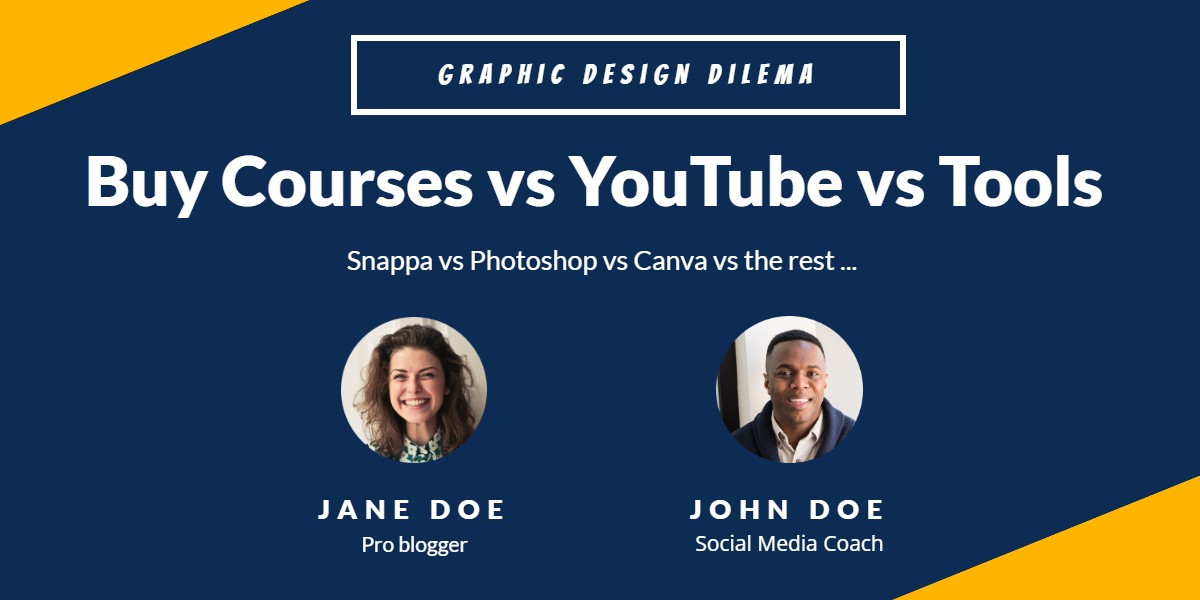
Photoshop is the most well-known and widely used tool by professionals. However, the requisite time and investment necessary to reach the highest level of mastery of this program, is rather scary and daunting for a beginner designer whose aim it is to create awesome graphics and look like a pro without a ton of stress, sleepless nights, harrowing trials, and horrendous errors.
What Snappa is All About and Why You Should Care – Product Overview
If this sounds like you, then you’ll be ecstatic to discover that Snappa is not a software tool to be installed on a high-end computer. Instead, it is a dedicated online platform where you log in just like you would when checking emails in your favorite browser.

You’re not dependant on any specific computer. All you need is a simple browser access from any available computer you can get your hands on.
[all graphics and images used in this post were exclusively created with Snappa]
Snappa: Best Feature
This graphic design platform features 1,000,000+ HD royalty free images (stock photos, graphics, and icons) to assist graphic beginners and non designers in creating ‘online graphics in a snap’ while abandoning any (expensive) graphic professionals or (costly) alternative programs.
They claim that 100,000+ marketers and entrepreneurs use Snappa. I hope your competitors haven’t discovered it yet, and that the program will transform the way you look at graphic design and how it can impact your blogging business and social media marketing.

Snappa enables you to instantly schedule or share your graphics on social media, and upload them to your blog. It propels your content marketing effort to the next level, and yes, pro graphic design does pay off!
Snappa was instrumental in stimulating my inner ability and love for vivid color and design, and can do the same for you if you are prepared to give it a chance.
Snappa Review: Other Features

I believe that no perfect graphic design tool exists online, but Snappa comes the closest to being an ideal solution in this field due to these key advantages.
1. It boasts a comprehensive, drag-and-drop graphic editor, which out-performs Canva and other similar platforms if my tests are anything to go by
2. You can select from up to 1 million pro, royalty-free photos and quality templates without paying exorbitant amounts for each photo
3. It is super easy to use, and if an 8-year old can operate it, so can you
4. You can import your own custom fonts, photos, graphics and logos (priceless)
5. It offers a free trial version where you can fully test-drive the platform, and decide if the appearance of your graphics justifies the investment.
Believe it or not, the yearly cost pales in comparison with the time you will save every month, as well as the ROI it can generate for your business and marketing.
Ready to create eye-catching images and ROI-boosting graphics?
Here’s how easy it is to start with Snappa. You just have to follow these quick steps:
1. Select a pre-determined size of any given graphic type, or enter custom graphic dimensions.
Finding the correct Graphic Sizes and Image Dimensions for each Social Network is Vital.
Facebook posts with images see 2.3X more engagement than those devoid of images. And it’s not just Facebook—Tweets with images receive 150% more retweets than tweets without images.
2. Next, you should decide the scope of your graphic.
Snappa already did the dreaded research for you, and you don’t ever have to bother with this part.
There are four main graphic categories including:
- SOCIAL MEDIA POSTS
- BLOGGING & INFOGRAPHICS
- HEADERS
- SOCIAL & DISPLAY ADS
Let’s do a quick walkthrough of them:
SOCIAL MEDIA POSTS
This section contains 8 graphic types with different sizes
- Facebook Post – 1200px x 900px
- Facebook Link – 1200px x 628px
- Instagram Post – 1080px x 1080px
- Instagram Story – 1080px x 1920px
- LinkedIn Post – 1200px x 628px
- Pinterest Pin – 735px x 1102px
- Twitter Post – 1024px x 512px
- YouTube Thumbnail – 1280px x 720px
BLOGGING & INFOGRAPHICS
This section contains 3 graphic types with different sizes
- Blog Featured Image – 1200px x 600px
- Infographic – 800px x 2000px
- eBook Cover – 1410 px x 2250px
HEADERS
This section contains 10 graphic types with different sizes
- Facebook Cover Photo – 820px x 360px
- Facebook Event Cover – 1920px x 1080px
- Facebook Group Cover – 1640px x 856px
- SoundCloud Banner – 2480px x 520px
- Twitch Cover Image – 1920px x 480px
- Twitch Offline Banner – 1920px x 1080px
- Twitter Header – 1500px x 500px
- YouTube Channel Art – 2560px x 1440px
- YouTube End Screen – 1920px x 1080px
- Email Header – 600px x 200px
SOCIAL & DISPLAY ADS
This section contains 9 graphic types with different sizes
- Facebook Ad (Link) – 1200px x 628px
- Facebook Ad (Carousel) – 1080px x 1080px
- Medium Rectangle Ad – 300px x 250px
- Rectangle Ad – 180px x 150px
- Leaderboard Ad – 728px x 90px
- Wide Skyscraper Ad – 160px x 600px
- Filmstrip Ad – 300px x 600px
- Pushdown Ad – 970px x 90px
- Billboard Ad – 970px x 250px
Snappa: What I Like the Most
You are able to completely customize any graphic with just a few clicks and see the changes in real time, including 5 key editing elements:
Change background images
Choose from 1,000,000+ of premium stock photos, dozens of modern patterns, plain color backgrounds, or upload your own custom images.
Change graphics and shapes
You are able to edit the size, color, orientation, opacity and much more for over 100,000 vector graphics and shapes. No graphic design skills are required.
Change fonts
Over 200 fonts and typefaces are available to choose from. Since the text in your graphic is modified by scrolling through each font, you can easily preview any changes. You can even import your own custom fonts!
Change colors
With a single click you can modify the color of graphics, shapes, text, and overlays or you can enter a hex code. This significantly simplifies the process of creating on-brand image quotes.
Change image effects
A simple slider is used to create a color overlay, to darken and blur your image, and to change the saturation, hue, brightness, and contrast of your image.
Snappa: What I Do Not Like (Or Wish to Improve)
To be honest, pricing is very low and I wish the eCovers have a shadow feature to look better, as some of the few professional eCover creation tools out there.
ATTENTION! Graphic design becomes addictive with Snappa!
Picture this. The Internet is a viral medium. Once you press the “send” button, others can see your social media content, as well as your blog graphics.
When they see your creations, some of your closest friends, online buddies, and clients may want to hire you to create their graphics for them or assist with marketing and social media!
Bam! Before you know it, this can become a cool source of additional income, or side hustle.
All thanks to Snappa!
~ No graphic design experience required 😉
Snappa: Pricing & Money-Back Guarantee
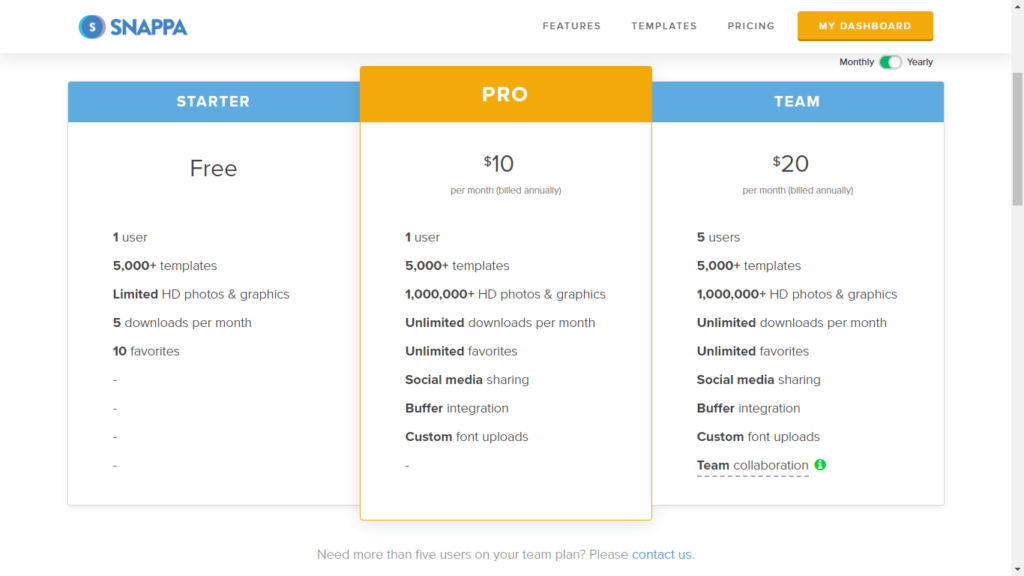
Best option is the yearly investment.
Receive $1,000 in Surprise Bonus Gifts and Digital Marketing Quick-Fix Support
Buy Snappa from my link here and contact me with your order receipt.
I’ll send you the link to download the goodies via email.
P.S. Please forward this Snappa review blog post to your friends and contacts.