Project description:
Find the prospects’ contact details, including Web Site, Email or Contact page link – starting off from a Twitter list (with names) I will give you.
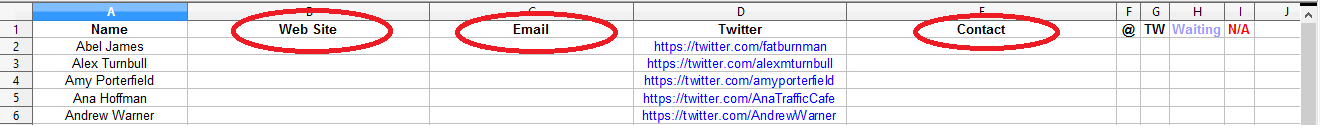
I don’t need their phone number, Facebook page, Skype or other data other than what I require above.
What you need to work on this task:
(1) Fast Internet connection (2) Fast computer (3) Firefox or another browser (4) Gmail or a similar provider (5) Excel or Open Office Calc.
Attention
Finding the email is the most important. Contact page is secondary.
If you cannot find the email based on the methods I’m teaching you below, then just include the contact page link in the respective column and field.
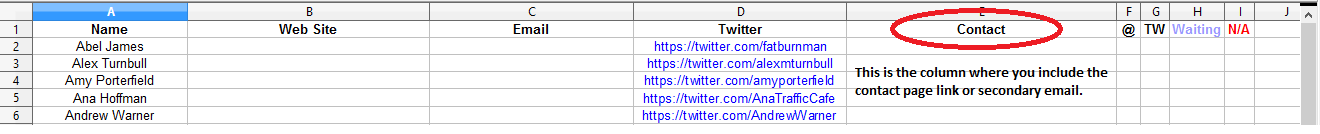
Warning
Ensure all email addresses and links inside the Excel are clickable. So when you copy-paste a link or e-mail, hit the ENTER tab on your keyboard to make them clickable.
Do NOT include both the email and the contact page!
If you have found the email already, there’s no need to include the contact page anymore.
So move on to the next prospect in the Excel file.
By the way
If you find multiple emails, then include the secondary email in the contact page field.
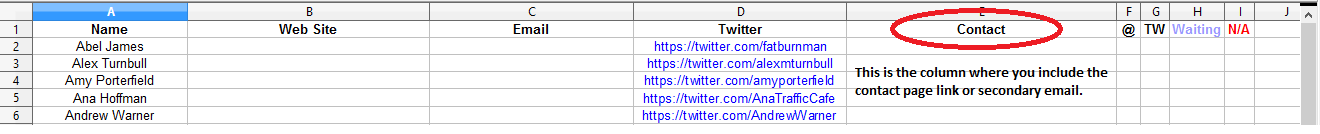
Here’s how to complete this task and do it right:
Step #1
Click on the contact’s Twitter link; open their web site in your browser.
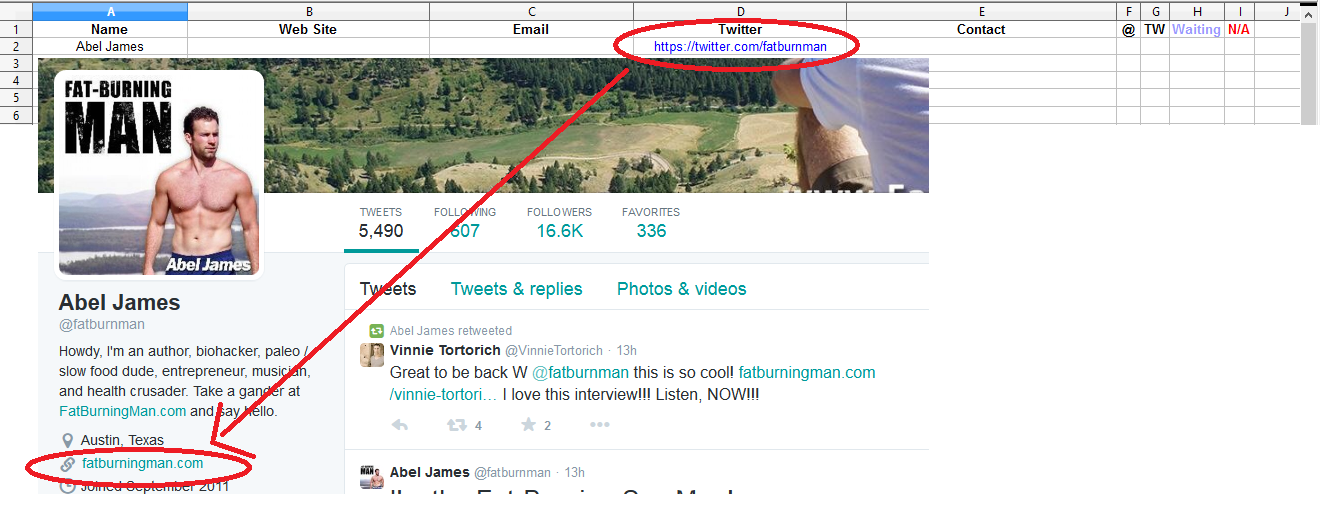
Step #2
Copy-paste their web site link from your browser into the Excel file in the “Web Site” column and required field.
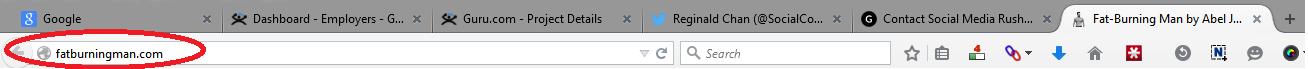
Step #3
Look for their e-mail address. Spend one or two minutes on their site.
Most of the times, these bloggers (site owners) are including their email:
On the contact page — on the about page — in the site’s footer or in the site’s sidebar.
Start off with the contact or about page – usually it appears at the top or at the bottom of the site.

Once you find their e-mail, copy-paste it or manually write it – if it’s displayed on a graphic – in the respective column.
Step #4:
If you still cannot find the e-mail, then subscribe to their mailing list with your own e-mail.
Most site owners (bloggers) offer a newsletter or have multiple pop-ups and opt-in boxes.
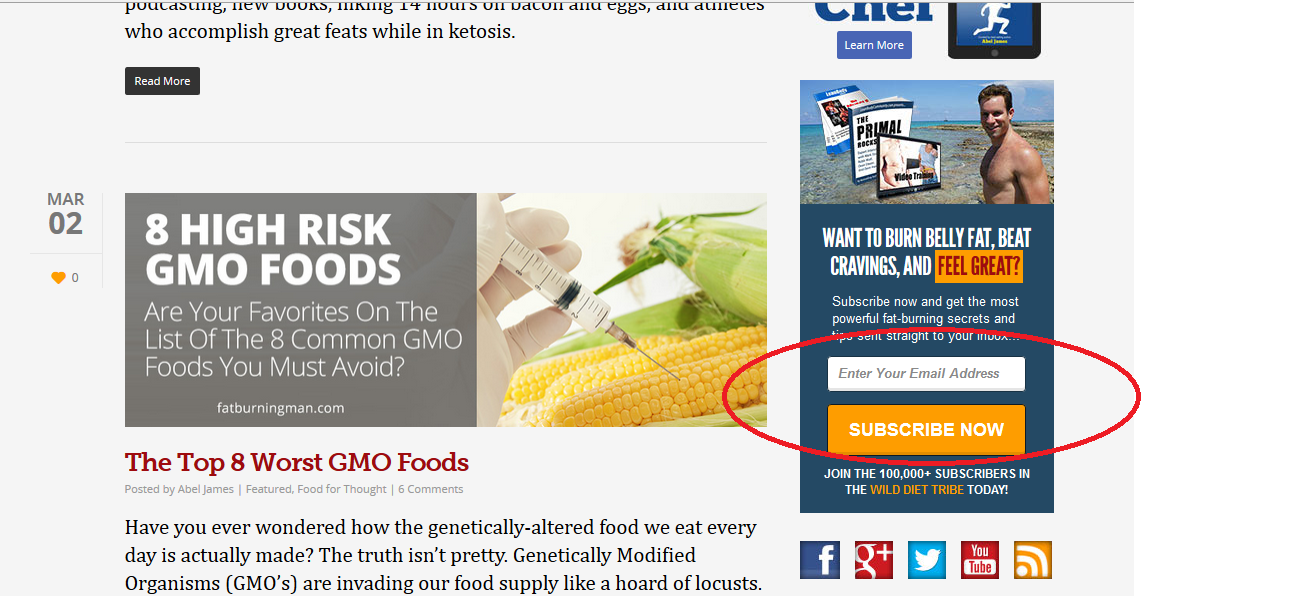
You’ll have to form a keen eye to spot for these.
Join their list with your e-mail address. You need a reliable email.
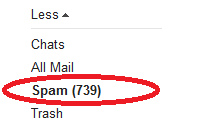 Check your junk/spam folder too, not just your inbox.
Check your junk/spam folder too, not just your inbox.
Most lists you subscribe to will require you to confirm your subscription. You don’t have to.
We just need to find their email address. And how you do that is simple:
When you receive an email from them, you can easily see who is it coming from if you click on the person’s name or hover your mouse over it.
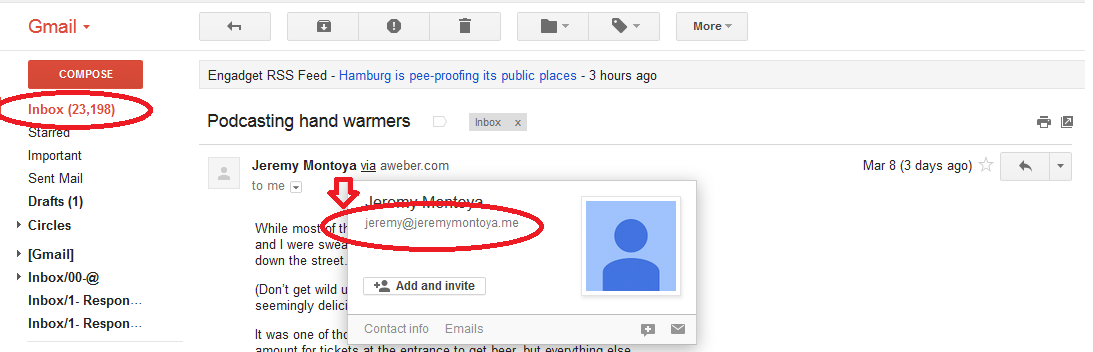
Sometimes their email is found in the email at the bottom of their message.
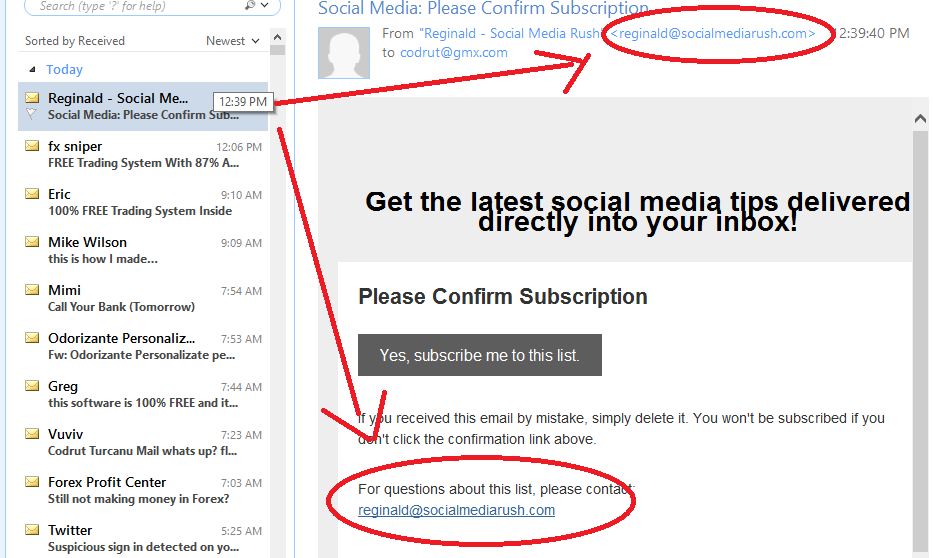
NOTE: most of the times when you join someone’s mailing list, you should receive an email from them within a minute or two. Sometimes, it may take several minutes, or hours – in rare exceptions.
That’s why I recommend you don’t check your email each time you join the list, but join multiple lists (from different bloggers/sites) and check your email every 5 minutes.
This way, you’ll be able to be more efficient.
Avoid Feedburner/Feedbliz opt-in boxes because you cannot get their email this way!
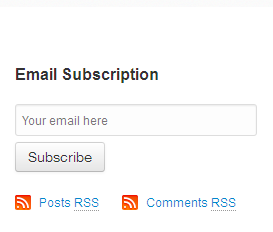
How to optimize your approach (this is what I do and highly recommend)
1. Open and work in multiple tabs.
For example, click on 3 Twitter links, consecutively.
Open their sites. Copy-paste the contact’s web site in the respective column.
2. Look for their email address in the contact/about page.
Ensure all email addresses and links are clickable. So when you copy-paste something, hit ENTER tab to make the link or e-mail clickable.
3. Hunt for opt-in boxes and join their lists.
Check your email every 5 minutes and complete the e-mail field accordingly.
If you have any questions, let me know.
If you are unsure about anything I’ve written here, send me your comments.